|
|
Post by Link on Apr 12, 2013 19:06:05 GMT -5
It was brought to my attention by Namine when she couldnt figure out how to change her name, that I didnt have a help section. So, here are your basics :3 To change your name: Click on the icon on the little bar below the site logo where it says Profile. Click "Modify Profile". Go to "Display Name" and type in the name that you want  To use italics: [ i]text[/i] with no spaces textTo use bold: [ b]text[/b] with no spaces textTo use underline: [ u]text[/u] no spaces textTo use strikethrough: [ s]text[/s] no spaces textAnd I dont usually use this, but here are some others Glow: color is what you input [ glow=red,2,300]text[/glow] no spaces [glow=red,2,300]text[/glow] Red [glow=blue,2,300]text[/glow] Blue [glow=cyan,2,300]text[/glow] Cyan [glow=green,2,300]text[/glow] Green etc. Shadow: same as with glow, pick your own color [ shadow=red,left,300]text[/shadow] [shadow=red,left,300]text[/shadow] Colors available: text BlackRedYellowPinkGreenOrangePurpleBlueBeigeBrownTealNavy (blue)MaroonLime GreenTheres a lot more, such as images [ img]link goes here[/img] and font size, but its kinda pointless to keep going, every thing is right here 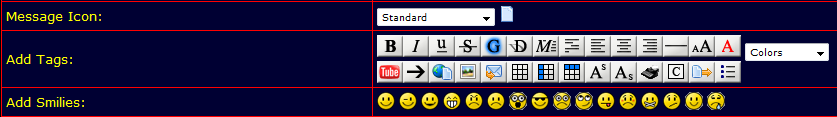 Note: You can only get this box when you hit "Reply" which shows under the last comment of a thread. Or when creating a thread/poll |
|